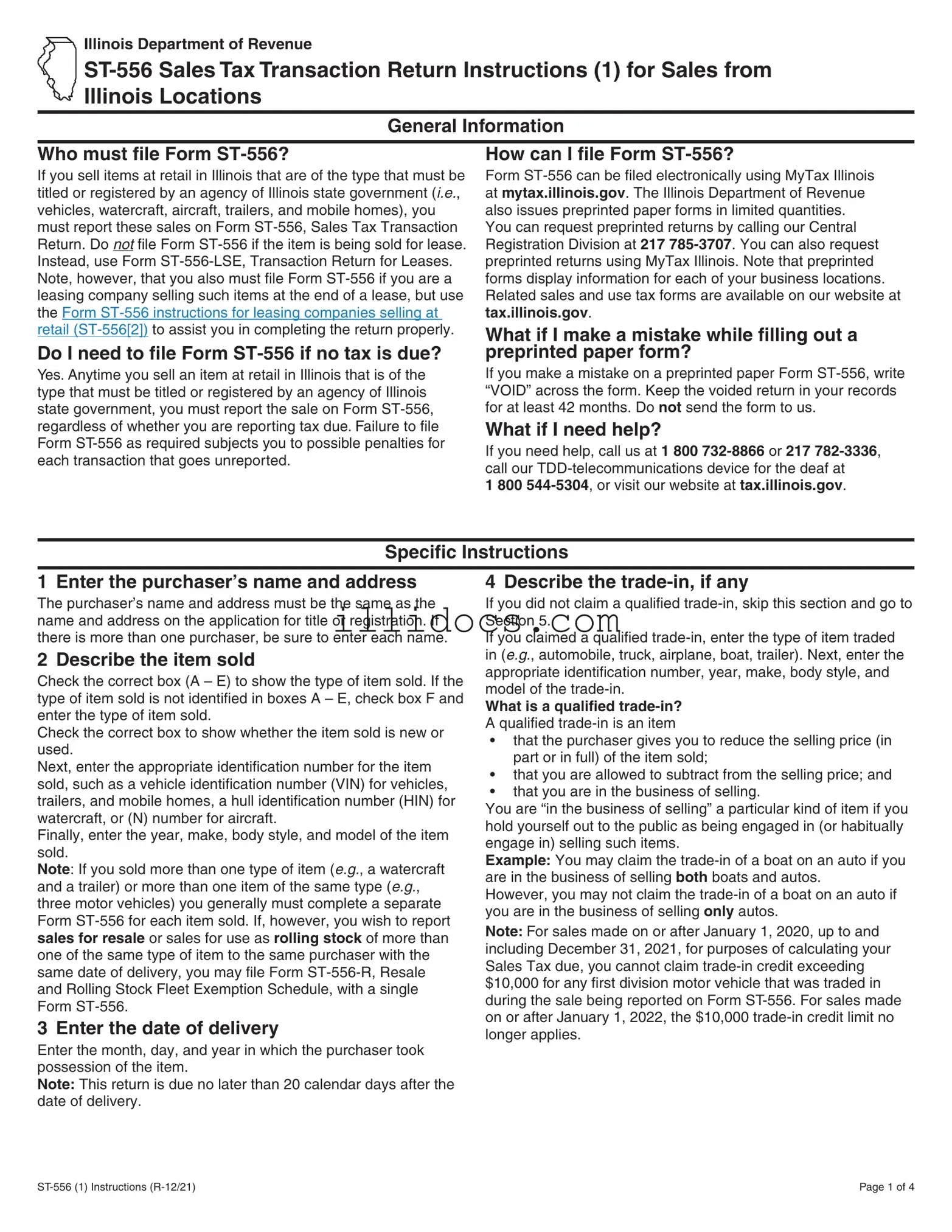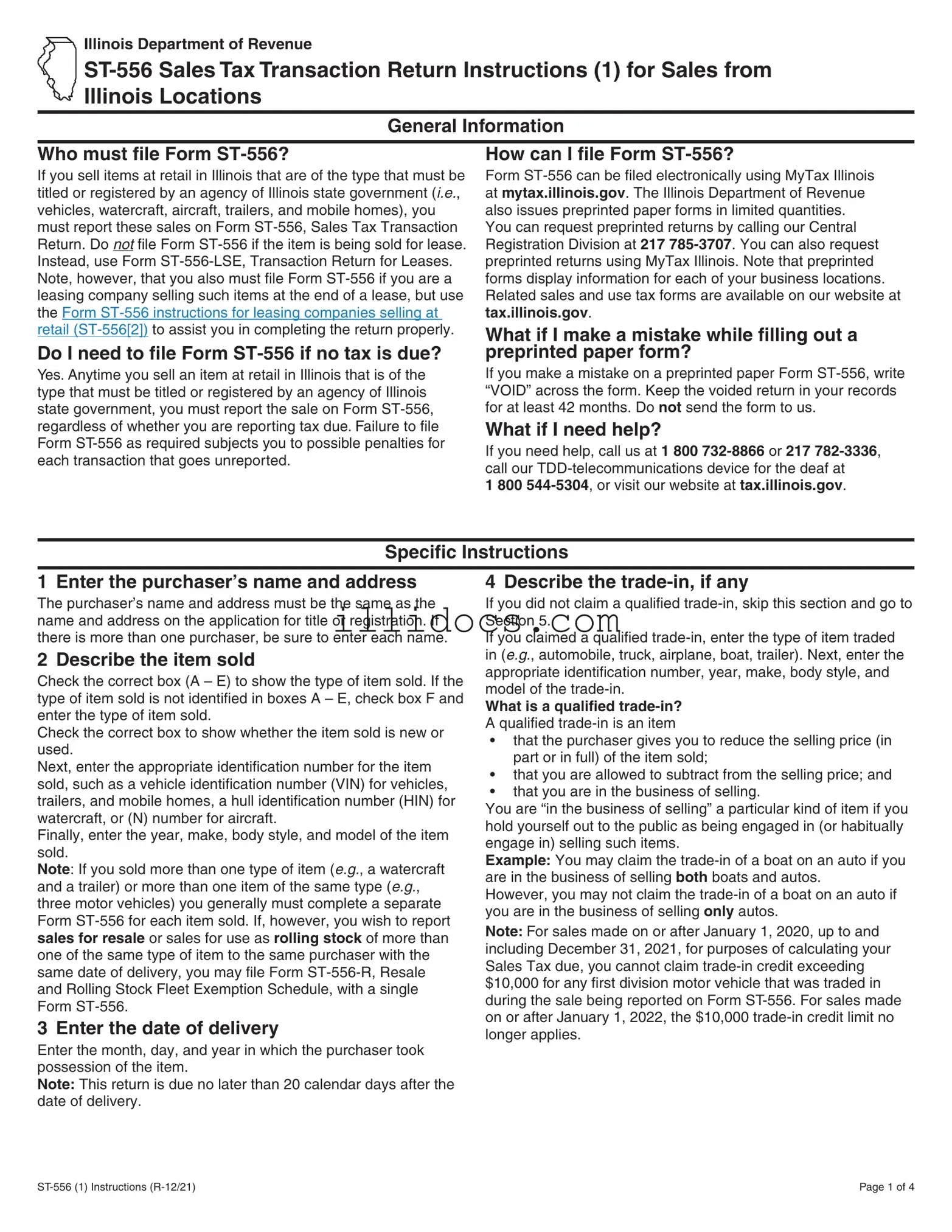Who must file Form ST-556?
Anyone selling items at retail in Illinois that require titling or registration by a state agency must file Form ST-556. This includes vehicles, watercraft, aircraft, trailers, and mobile homes. If the item is being sold for lease, do not use Form ST-556; instead, use Form ST-556-LSE. However, leasing companies that sell these items at the end of a lease must file Form ST-556, following specific instructions for leasing companies.
Do I need to file Form ST-556 if no tax is due?
Yes, it is essential to file Form ST-556 even if no tax is due. Any sale of items that require titling or registration in Illinois must be reported. Failing to file this form can lead to penalties for each unreported transaction, regardless of whether tax is owed.
How can I file Form ST-556?
You can file Form ST-556 electronically through MyTax Illinois at mytax.illinois.gov. The Illinois Department of Revenue also provides preprinted paper forms in limited quantities. To request these forms, you can call the Central Registration Division at 217-785-3707 or use MyTax Illinois. Preprinted forms include information specific to your business locations, making the filing process more straightforward.
What should I do if I make a mistake while filling out a preprinted paper form?
If you notice an error on a preprinted paper Form ST-556, write “VOID” across the form and keep it in your records for at least 42 months. Do not send the voided form to the Illinois Department of Revenue. This helps maintain a clear record of your filings without creating confusion.
What if I need help with Form ST-556?
If you require assistance, you can call the Illinois Department of Revenue at 1-800-732-8866 or 217-782-3336. For those using TDD, the number is 1-800-544-5304. Additionally, you can find resources and information on their website at tax.illinois.gov, which may provide further clarification on any questions you have.
What constitutes a qualified trade-in when filling out Form ST-556?
A qualified trade-in is an item given by the purchaser to reduce the selling price of the new item. It must be something you are allowed to subtract from the selling price and must be an item you are in the business of selling. For example, if you sell both boats and cars, you can apply a boat trade-in against a car purchase. However, if you only sell cars, a boat trade-in would not qualify. Additionally, for sales on or after January 1, 2020, the trade-in credit for first division motor vehicles is capped at $10,000.