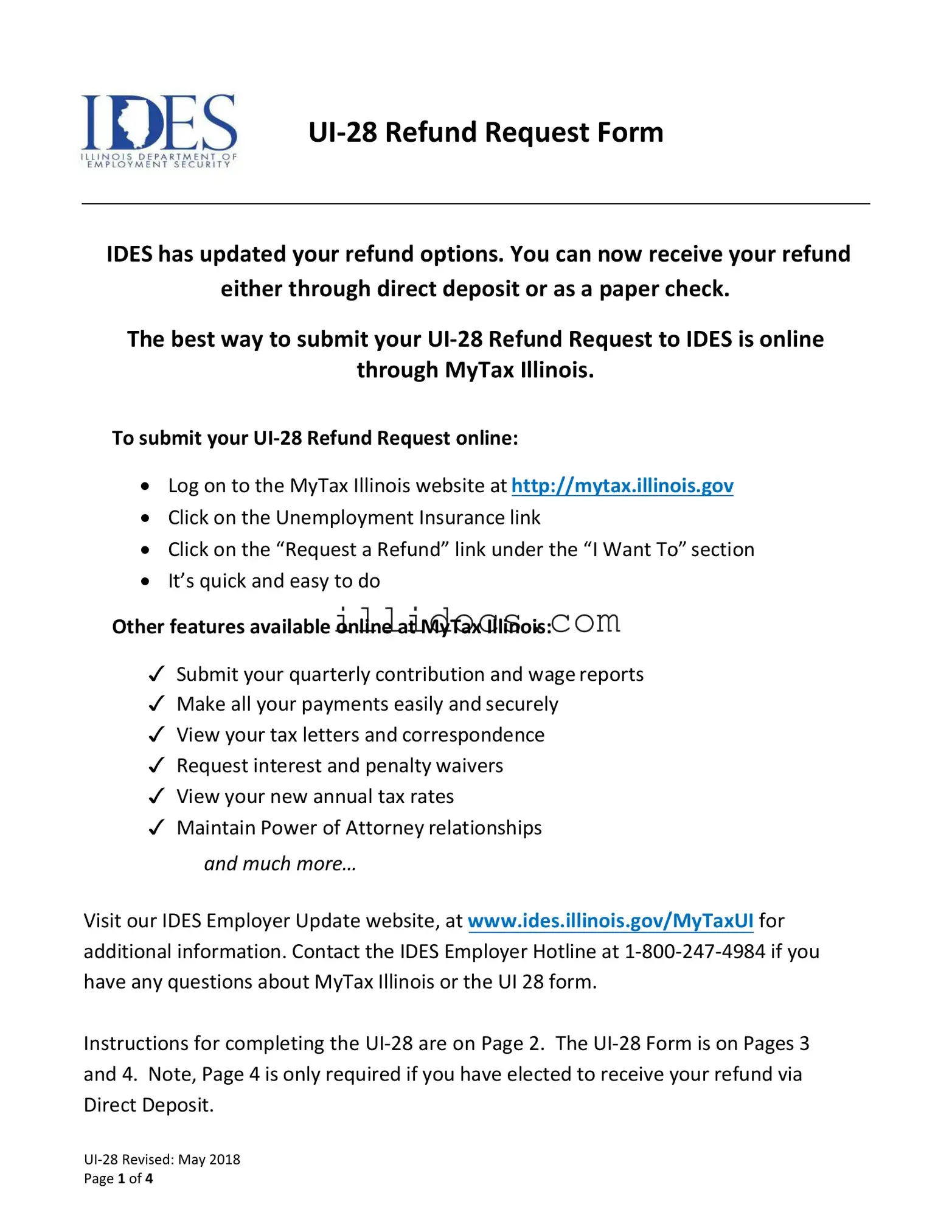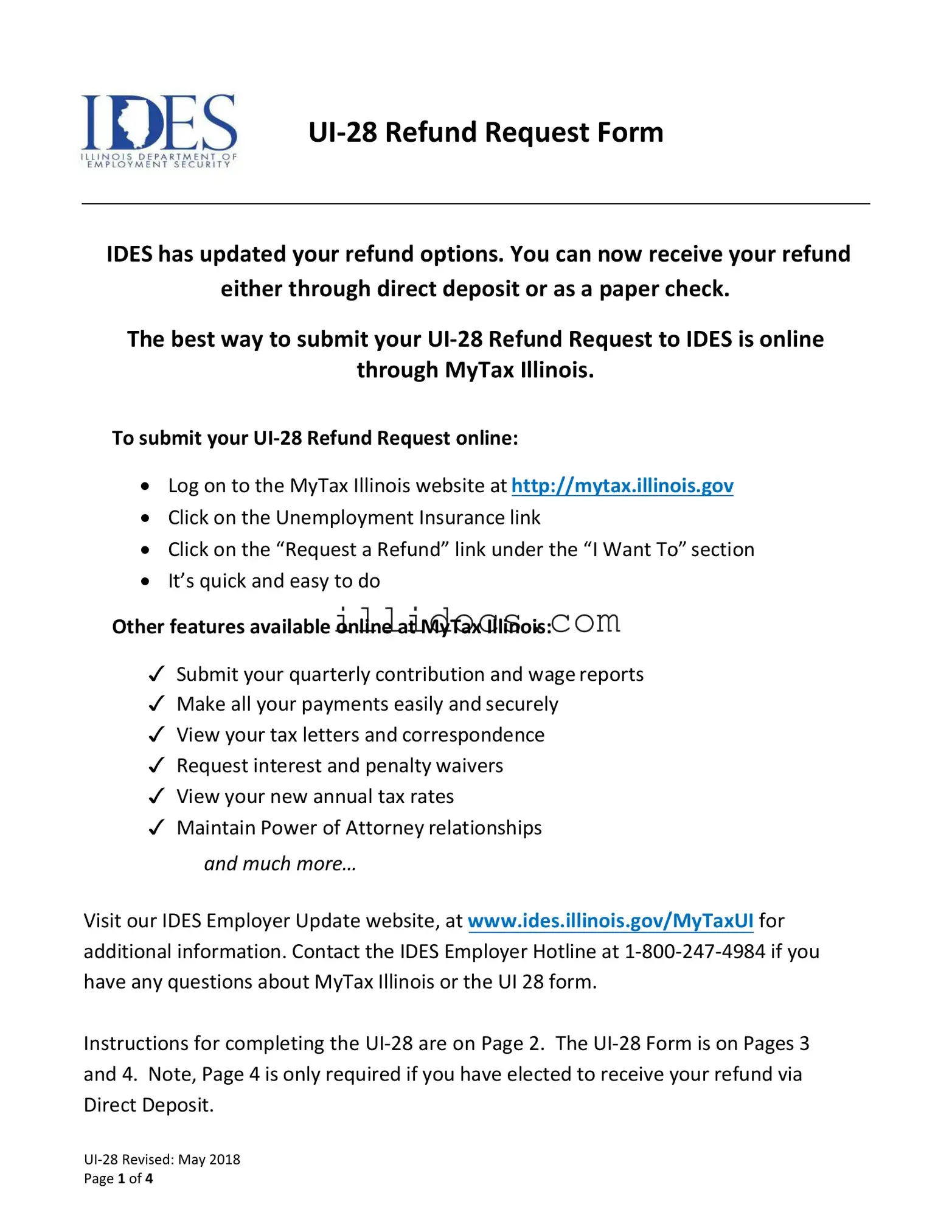What is the Illinois UI-28 form?
The Illinois UI-28 form is a Refund Request Form used by employers to request a refund for overpayments made to the Illinois Department of Employment Security (IDES). If an employer has overpaid their unemployment insurance contributions, they can use this form to apply for a refund or to apply the overpayment towards future contributions.
How do I submit the UI-28 form?
The best way to submit the UI-28 Refund Request is online through MyTax Illinois. To do this, visit the MyTax Illinois website, click on the Unemployment Insurance link, and select “Request a Refund” under the “I Want To” section. Alternatively, you can complete the form and fax it to 217-557-1948 or mail it to the IDES Refund Unit at the address provided on the form.
What information do I need to provide on the UI-28 form?
When completing the UI-28 form, you must enter your name and account number exactly as they appear on your contribution report. You also need to provide your current address. Additionally, you should explain the basis of your claim in detail, including the nature of the overpayment and any relevant facts that support your request. Make sure to list each payment for which you are requesting a refund, including the date of payment, the original amount, and the amount to be refunded.
Can I receive my refund via direct deposit?
Yes, you can choose to receive your refund either through direct deposit or as a paper check. If you select direct deposit, you must complete an additional section on Page 4 of the UI-28 form, providing your bank information. Ensure that you include the correct bank routing and account numbers to avoid any delays in receiving your refund.
What is the deadline for submitting the UI-28 form?
You have three years from the date of the overpayment to submit your UI-28 form for a refund. However, if the overpayment occurred on or after January 1, 2015, and before the effective date of House Bill 2699, you must submit your claim by June 30, 2018, or within three years from the date of the overpayment, whichever is later.
Do I need to submit a separate UI-28 form for each year?
Yes, a separate UI-28 form must be submitted for each calendar year for which you are filing a claim. This means that if you have overpayments in multiple years, you will need to complete and submit a different form for each year.
What happens after I submit the UI-28 form?
After you submit your UI-28 form, your claim will be subject to review. IDES may conduct a field investigation and audit to verify the information provided. If your claim is approved, you will receive your refund in the method you selected—either direct deposit or paper check. Be aware that providing incomplete information may delay processing or result in a denial of your claim.