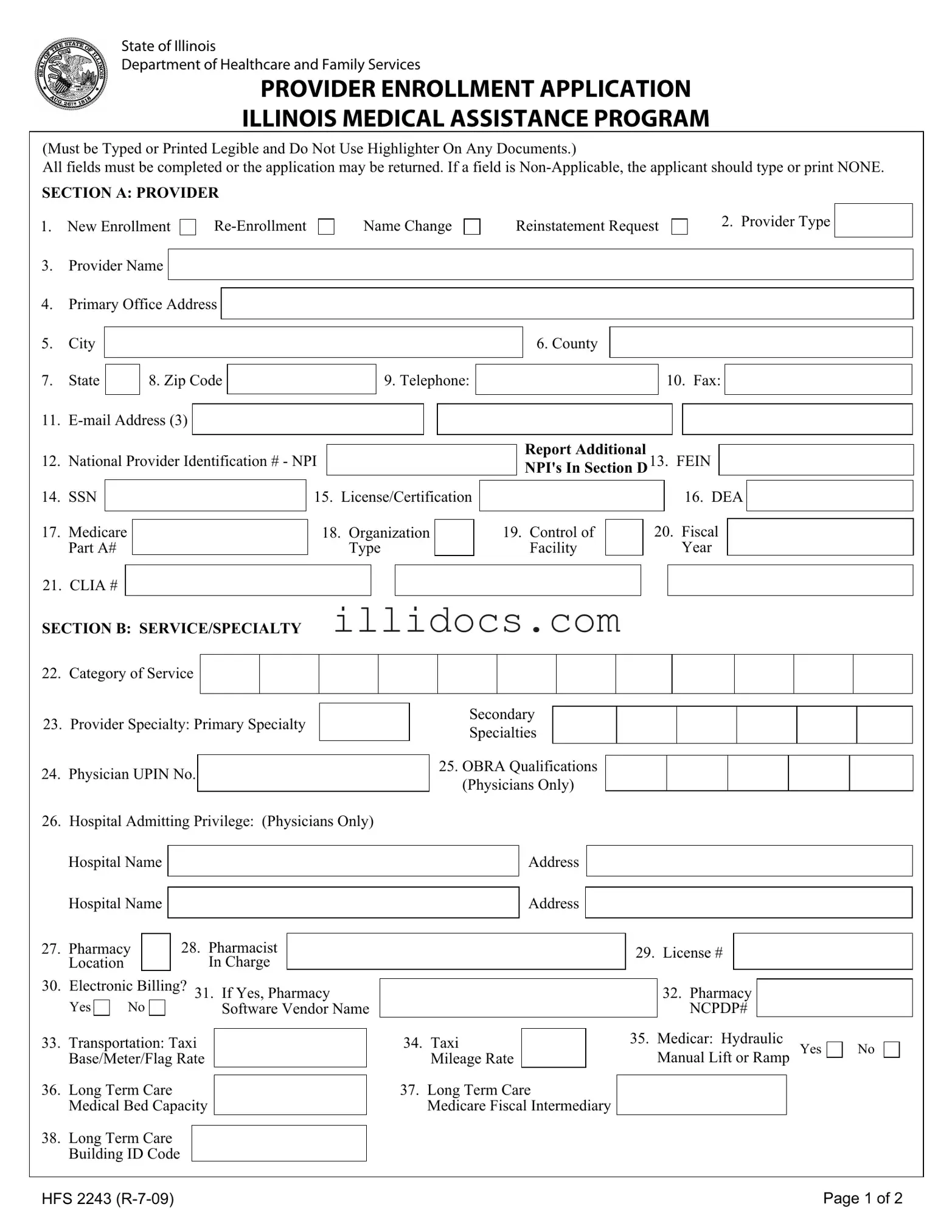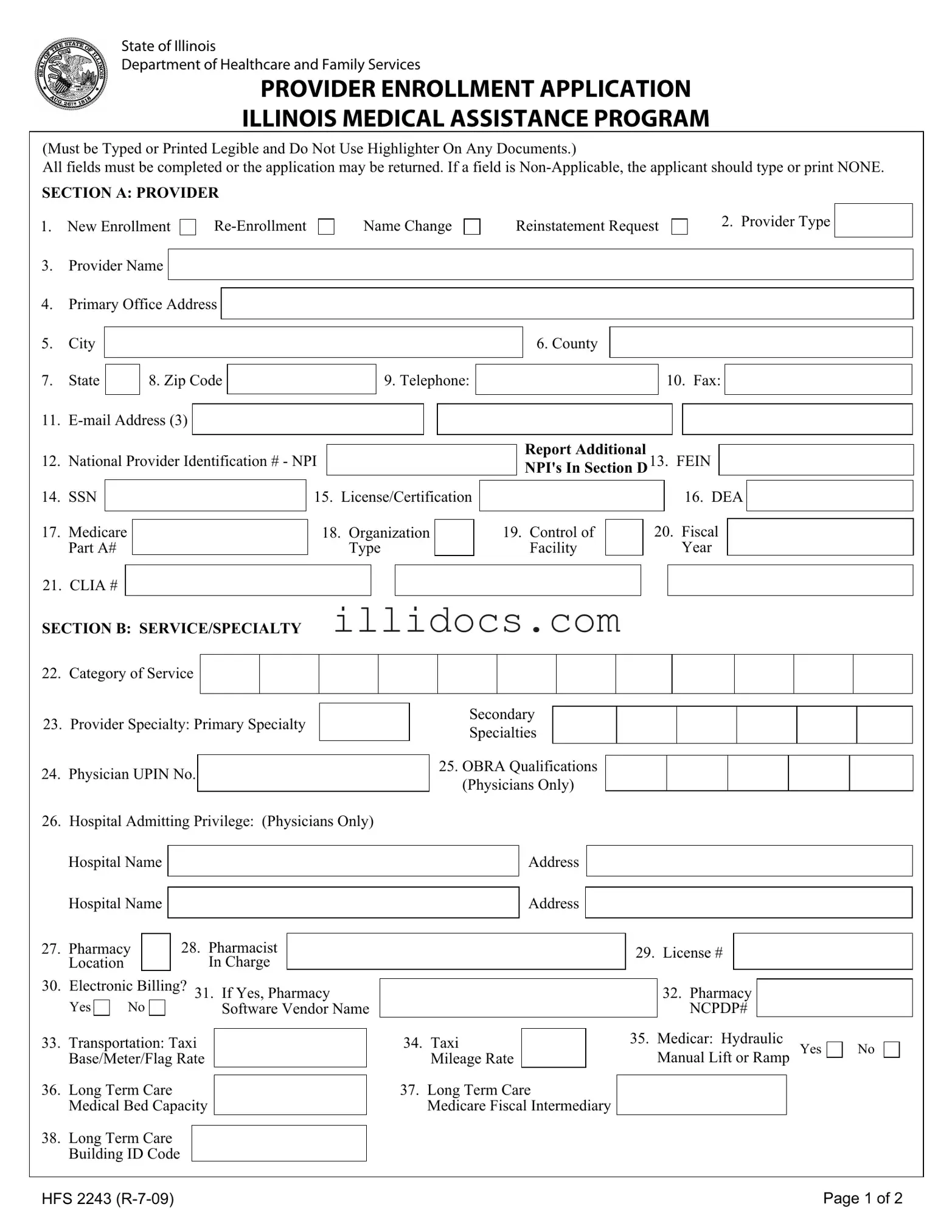What is the Illinois HFS 2243 form?
The Illinois HFS 2243 form is a Provider Enrollment Application for the Illinois Medical Assistance Program. It is used by healthcare providers to enroll, re-enroll, or request changes in their participation in the program. Completing this form accurately is essential for providers seeking to offer services covered by Medicaid in Illinois.
Who needs to fill out the HFS 2243 form?
Healthcare providers who wish to participate in the Illinois Medical Assistance Program must complete the HFS 2243 form. This includes new providers, those re-enrolling, or providers requesting a name change or reinstatement after a lapse in participation.
What information is required on the form?
The form requires various details, including the provider's name, type, primary office address, contact information, and National Provider Identification (NPI) number. It also asks for specific service categories and specialties, as well as any relevant licenses or certifications. Each section must be completed fully, or the application may be returned.
Can I submit the HFS 2243 form electronically?
The form must be typed or printed legibly. It is important to avoid using highlighters on any documents. While electronic submission may be an option in some cases, it is generally recommended to check the specific submission guidelines provided by the Illinois Department of Healthcare and Family Services.
What happens if I leave a section blank?
If any field is left blank, the application may be returned for completion. If a section does not apply to the provider, it is necessary to write "NONE" to indicate that it is not applicable. This ensures that the application is processed without unnecessary delays.
What are the consequences of providing false information?
Providing false information or willfully withholding facts can lead to denial or termination of participation in the Medical Assistance Program. Such actions may also result in legal consequences under federal and state laws. It is crucial to ensure that all information provided is accurate and truthful.
How can I stay updated on changes to the Illinois HFS program?
Providers can stay informed by regularly checking the Illinois HFS website for updates. The site offers access to the HFS Handbook, which contains important information about policies, rules, and regulations. Providers can also sign up for updates to receive new information directly.
Where can I find the Illinois HFS 2243 form?
The HFS 2243 form can typically be found on the Illinois Department of Healthcare and Family Services website. It is advisable to download the most current version to ensure compliance with any recent changes in the application process.