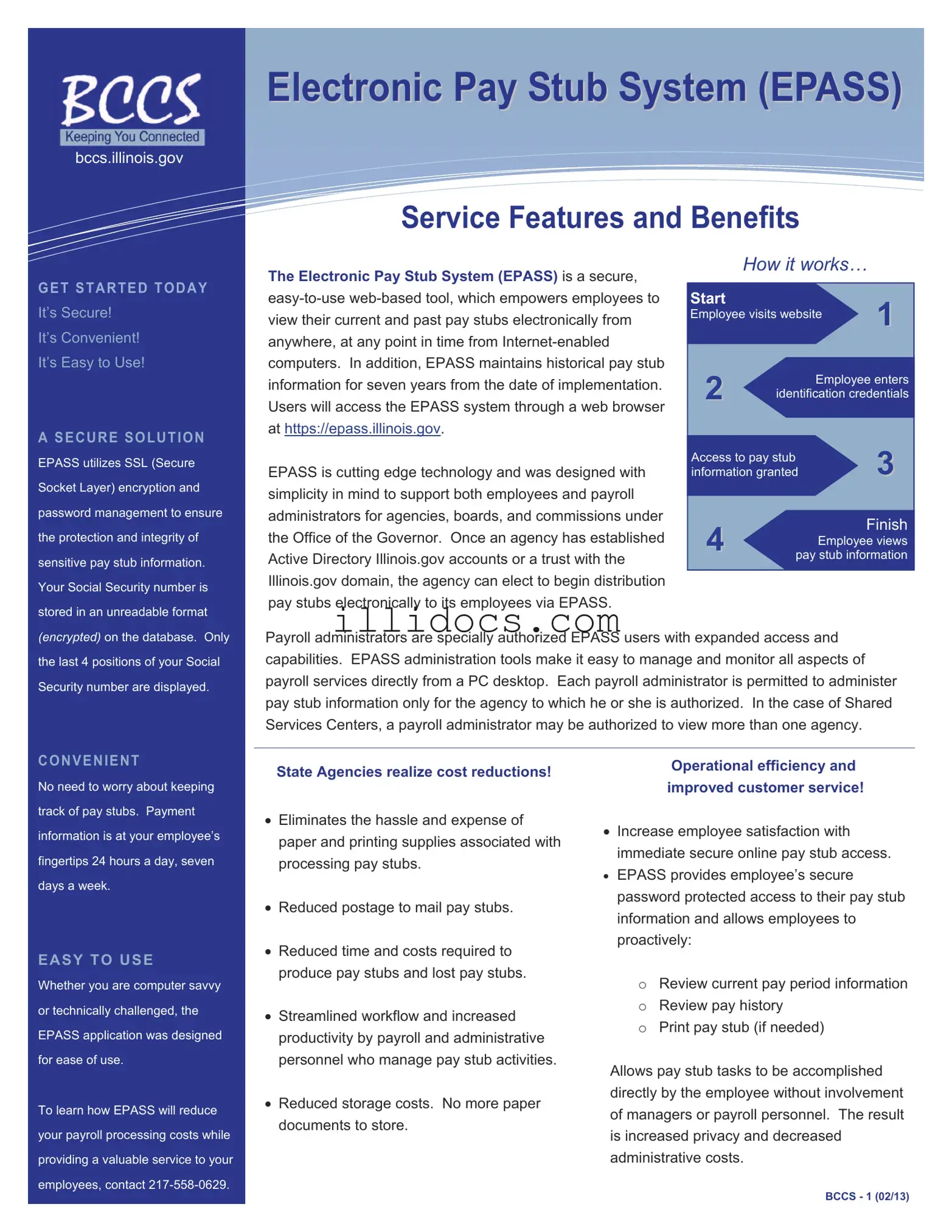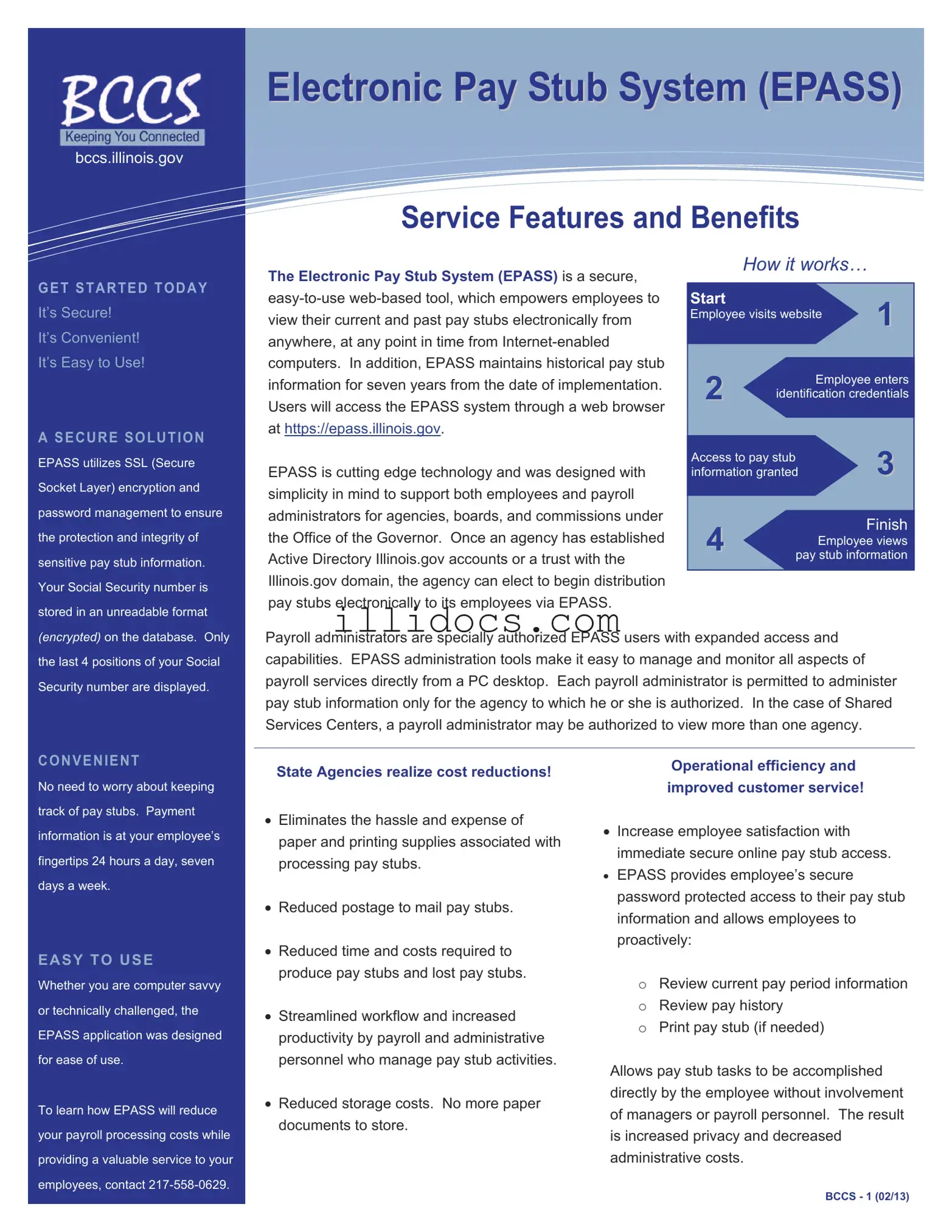What is the Illinois Epass form?
The Illinois Epass form is part of the Electronic Pay Stub System (EPASS), which allows employees to access their pay stub information electronically. This web-based tool enables users to view current and past pay stubs securely from any internet-enabled device, ensuring convenience and efficiency in payroll management.
How does EPASS ensure the security of my information?
EPASS employs SSL (Secure Socket Layer) encryption and password management to protect sensitive pay stub information. Your Social Security number is stored in an unreadable format, ensuring that only the last four digits are visible to users. This security framework helps maintain the integrity of your personal data while accessing pay stubs online.
Who can access the EPASS system?
Employees of agencies, boards, and commissions under the Office of the Governor can access EPASS. They need to have Active Directory Illinois.gov accounts or be part of a domain trusted by the Illinois.gov domain. Payroll administrators also have access but with expanded capabilities to manage pay stub information for their respective agencies.
What are the benefits of using EPASS?
EPASS offers several advantages, including 24/7 access to pay stub information, reduced costs associated with paper and postage, and improved workflow for payroll administrators. Employees can easily review their current pay period, pay history, and print pay stubs if necessary, leading to increased privacy and decreased administrative costs.
How can I enroll in the EPASS application?
To enroll in EPASS, an agency must complete several steps. First, an Agency Memo of Understanding must be signed by an authorized officer. Next, the agency must provide contact information for a liaison and payroll administrators. Finally, the completed form should be returned to the designated EPASS contact via email or mail.
What are the technical requirements for using EPASS?
Users need access to the internet, either at work or home, to view pay stubs remotely. Additionally, payroll data must be housed with the Office of the Comptroller, and Active Directory user accounts are required for electronic pay stub distribution.
What happens if I forget my EPASS password?
If you forget your EPASS password, you can utilize the password recovery options available on the EPASS login page. Follow the prompts to reset your password securely. If further assistance is needed, you may contact your agency's payroll administrator for help.
Can I access my pay stubs from any device?
Yes, EPASS is designed to be accessible from any internet-enabled device, including computers, tablets, and smartphones. This flexibility allows employees to view their pay stubs anytime and anywhere, enhancing convenience.
How long does EPASS keep historical pay stub information?
EPASS retains historical pay stub information for seven years from the date of implementation. This ensures that employees have access to their past pay stub records when needed, supporting transparency and accountability in payroll practices.